1. xcode를 통해 Objective-C로 프로젝트 새로 만들기
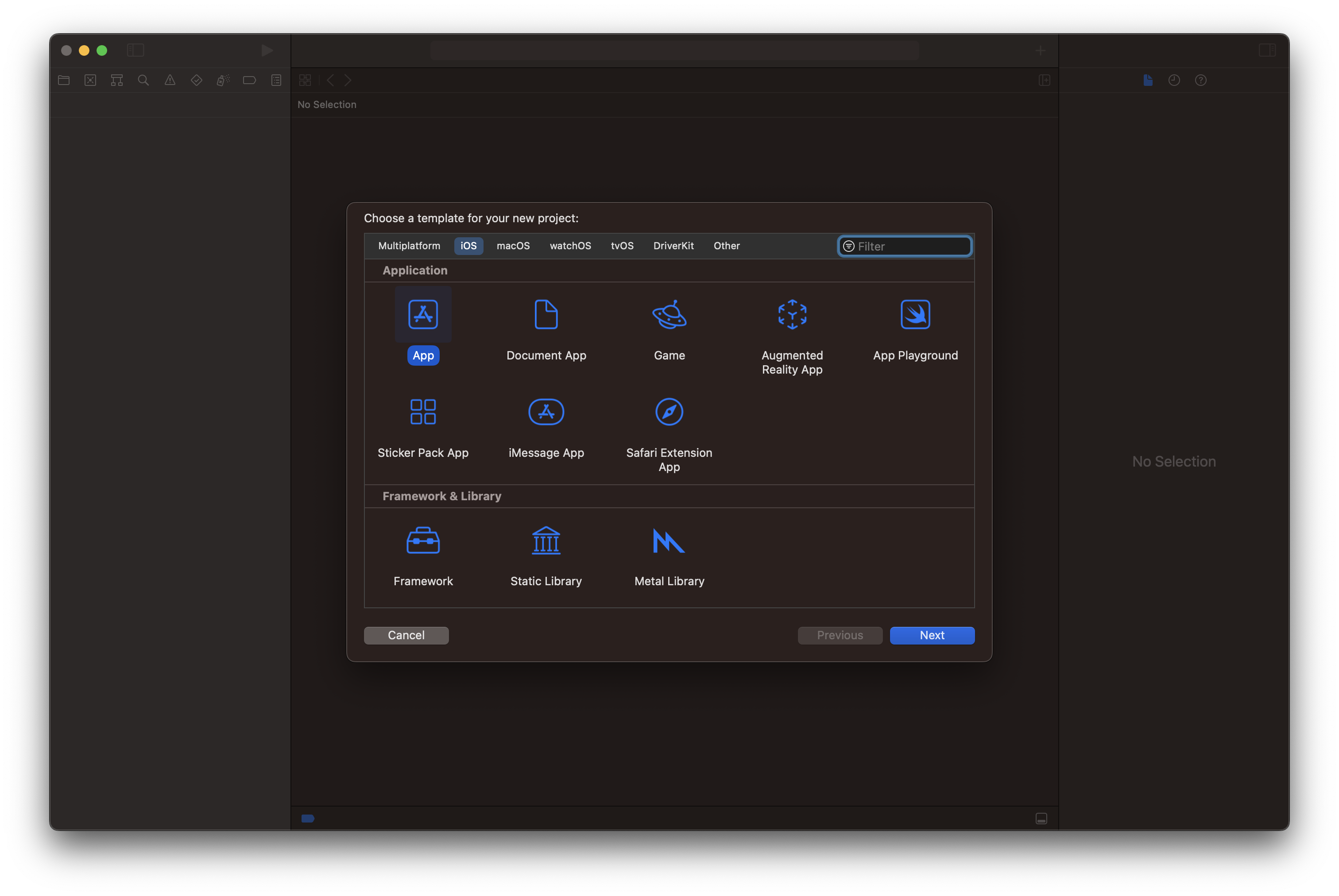
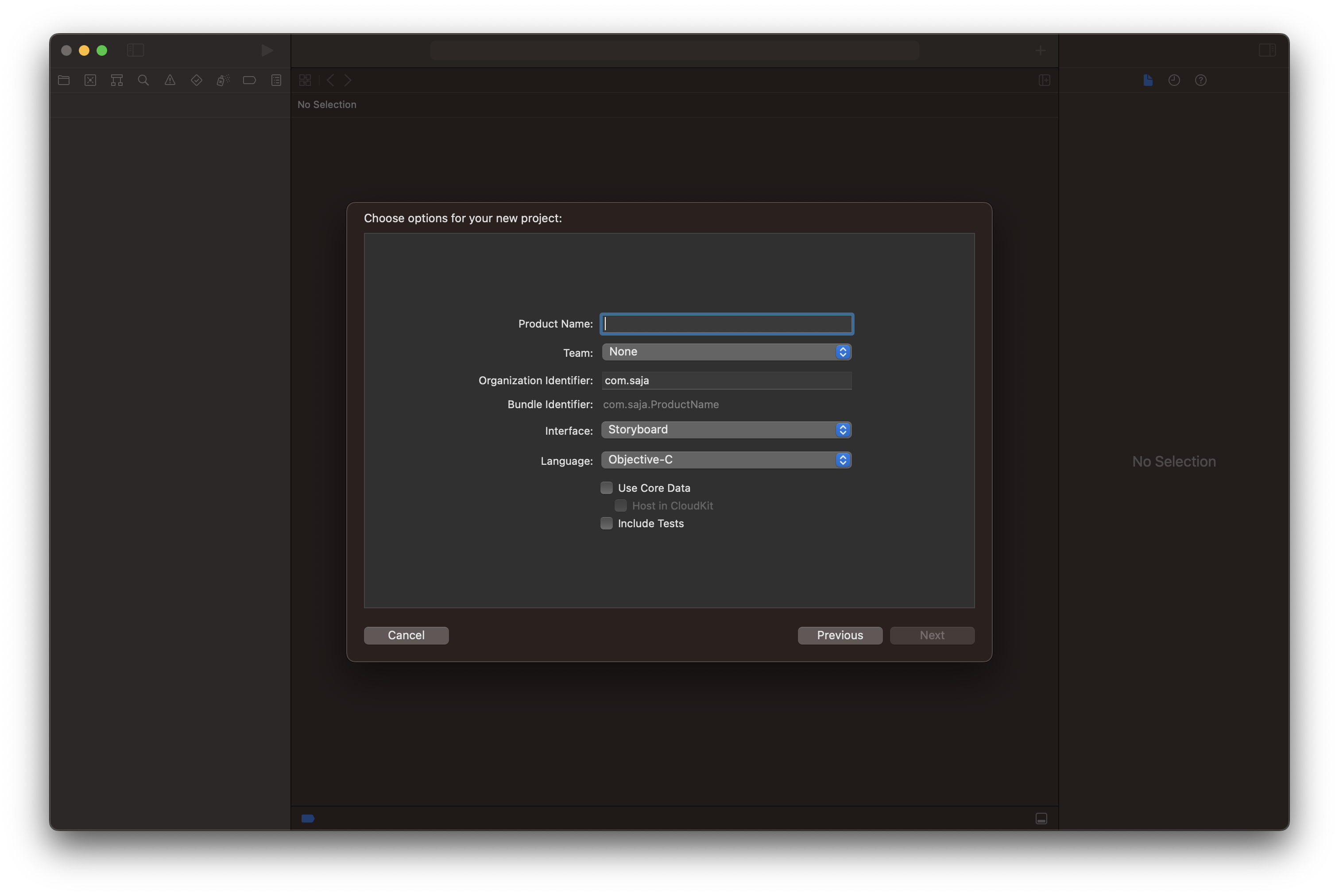
- 프로젝트명은 무엇을 해도 상관없습니다.
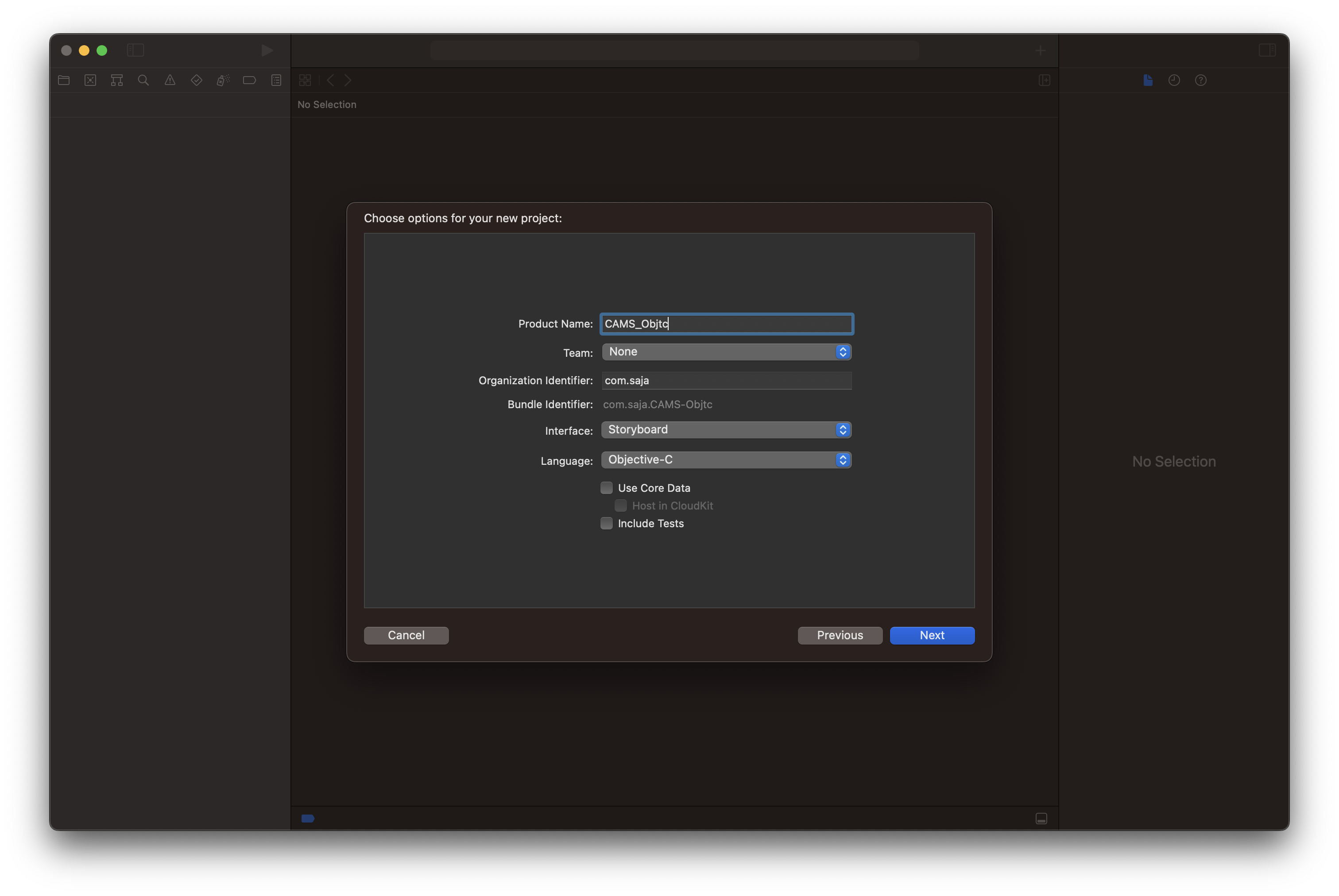
2. 디렉토리 구조
필자의 경우, Utils 그룹 생성 및 TestUtils.m과 TestUtils.h 파일을 생성했습니다.
Utils 그룹(=폴더)는 Method를 파일로 따로 모아두기 위해 생성합니다.
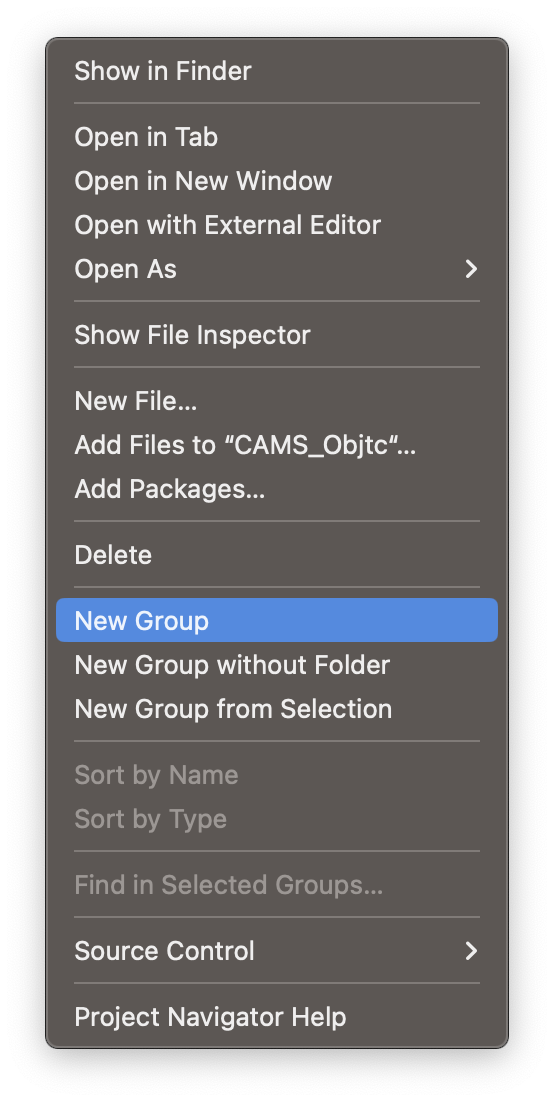
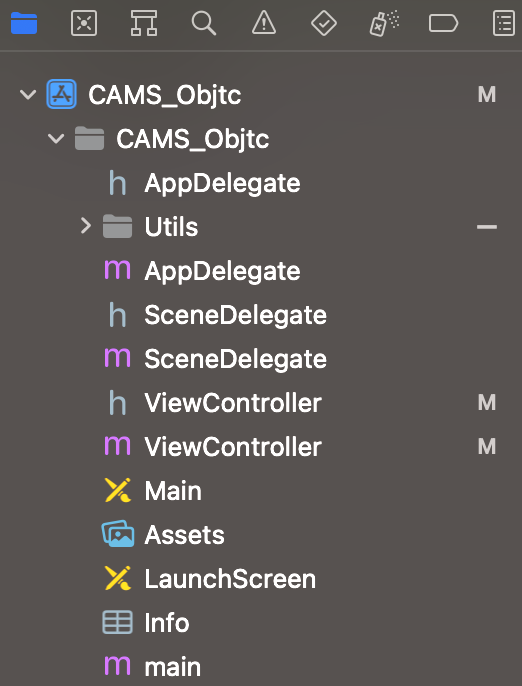
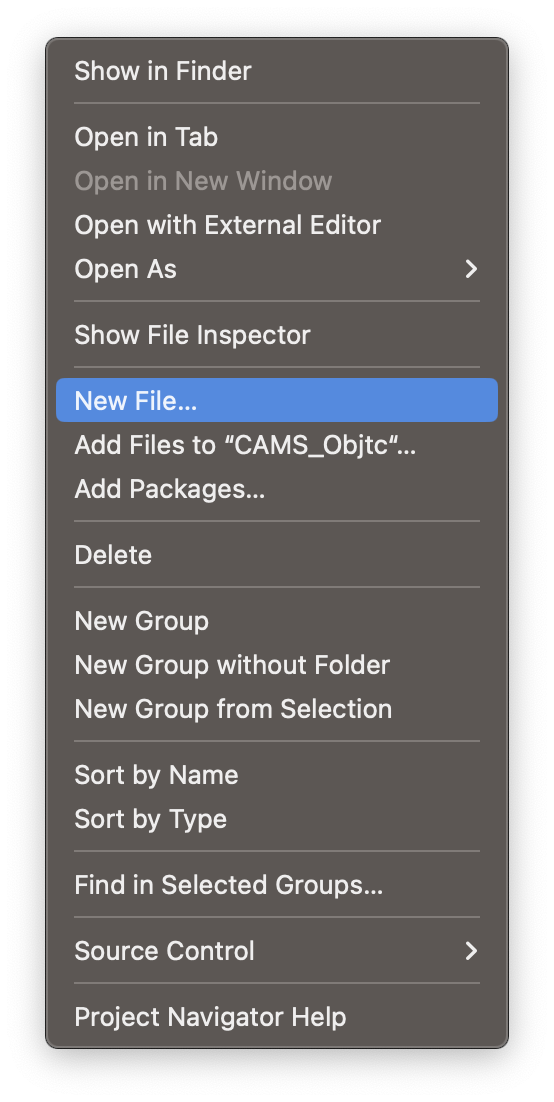
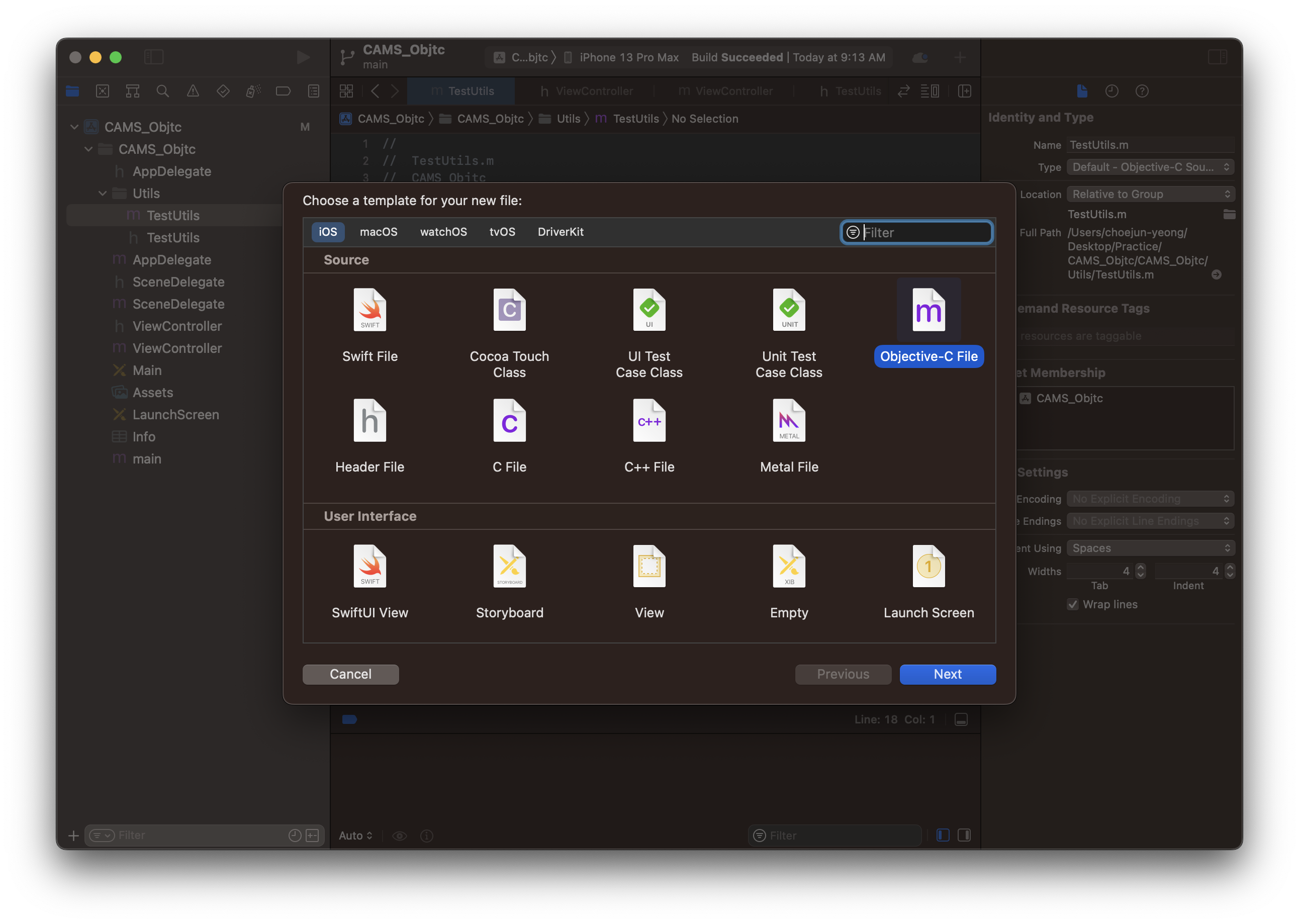
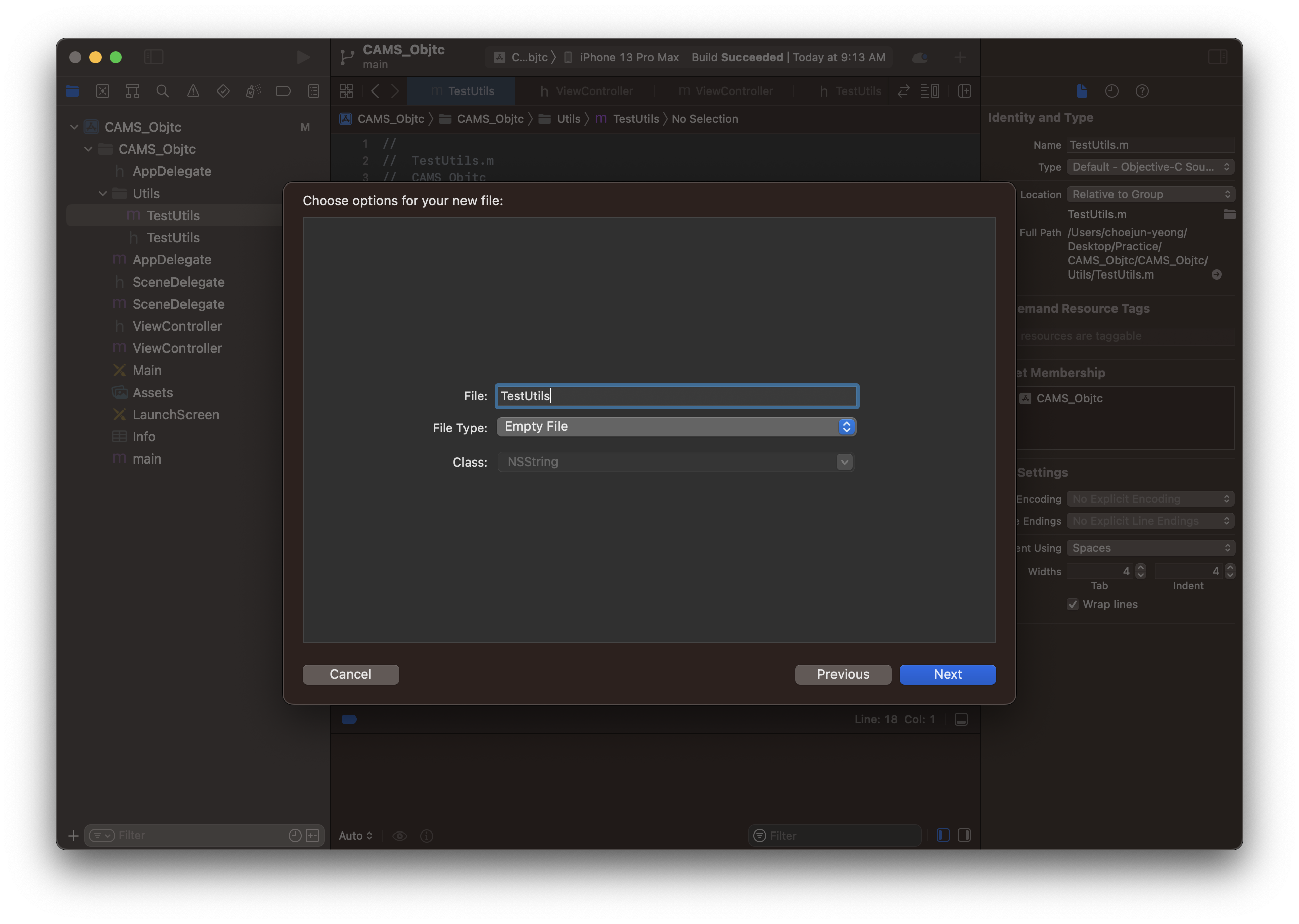
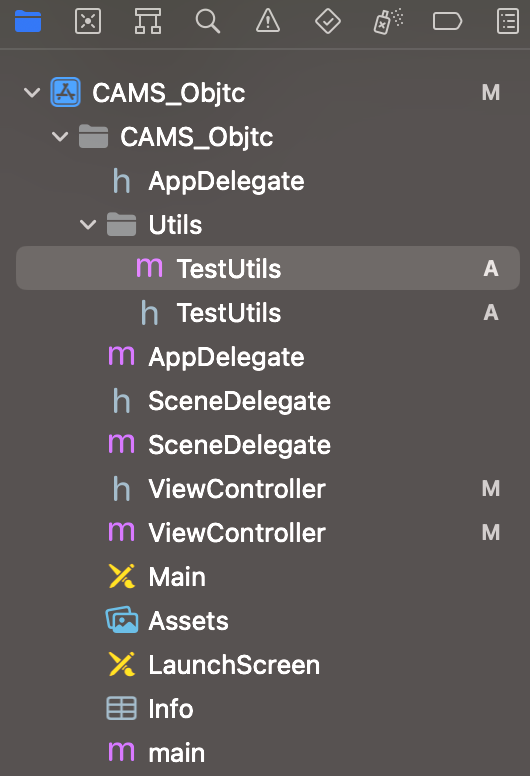
3. TestUtils 파일 코드 작성하기
- TestUtils.h에 2개의 메소드 선언
#ifndef TestUtils_h
#define TestUtils_h
NSInteger addValues(NSInteger value1, NSInteger value2);
NSString* addStrings(NSString* value1, NSString* value2);
#endif /* TestUtils_h */
- TestUtils.m에 그 2개의 메소드 내부 구현
#import <Foundation/Foundation.h>
#import "TestUtils.h"
NSInteger addValues(NSInteger value1, NSInteger value2) {
return value1 + value2;
}
NSString* addStrings(NSString* value1, NSString* value2){
return [NSString stringWithFormat:@"%@ %@", value1, value2];
}
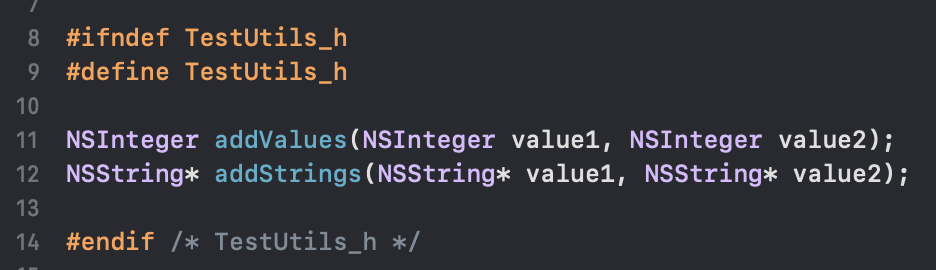
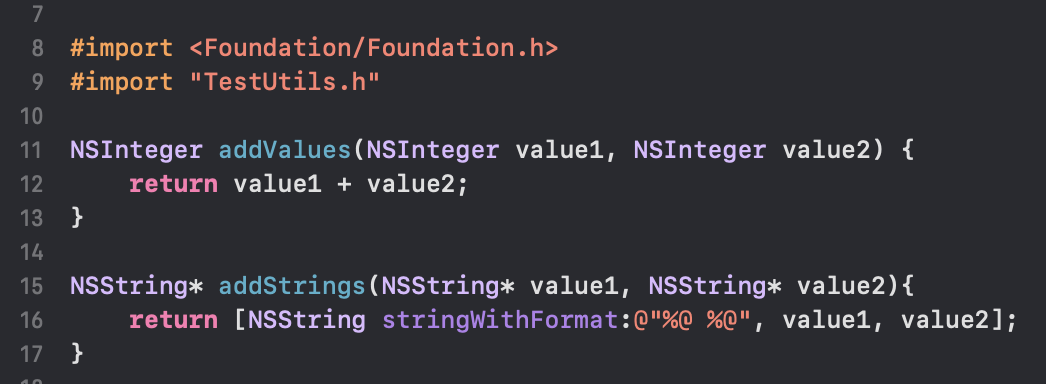
4. ViewController 파일 코드 작성하기
- Utils/TestUtils.h를 import하기
#import <UIKit/UIKit.h>
#import "Utils/TestUtils.h"
@interface ViewController : UIViewController
@end
- ViewController.h에서 Utils/TestUtils.h를 import했으므로
- ViewController.m에서 Ytils/TestUtils.m에서 구현된 메소드들을 사용할 수 있습니다.
#import "ViewController.h"
@interface ViewController ()
@end
@implementation ViewController
- (void)viewDidLoad {
[super viewDidLoad];
long sum = addValues(2, 3);
NSLog(@"sum = %li", sum);
NSString *concat = addStrings(@"hello~", @"bryan~");
NSLog(@"%@", concat);
}
@end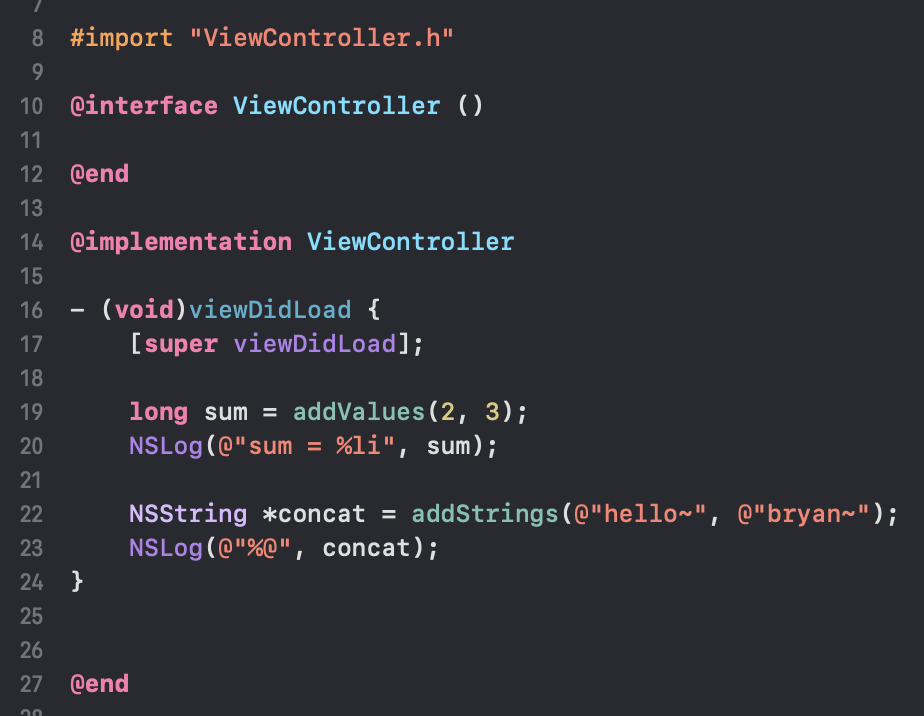

5. 실행해서 중간 점검하기
- Command + r 을 눌러 실행해보기
화면에는 아무것도 보이지 않지만, 콘솔에는 결과가 출력되는 것을 확인할 수 있습니다.
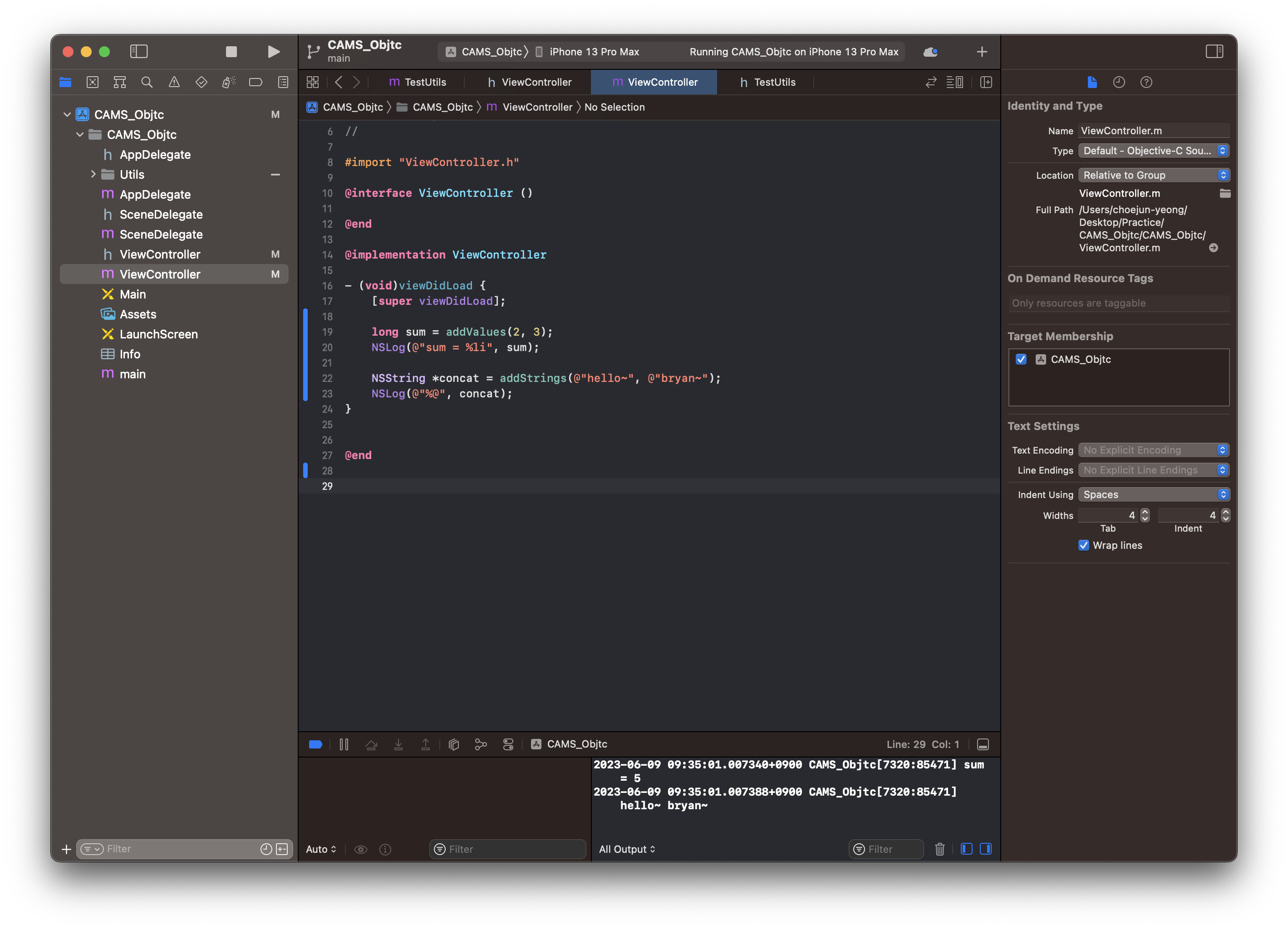
6. class(=interface) 파일로 빼기
- TestUtils.h 파일 수정
인스턴스 메소드 생성은 -
클래스 메소드 생성은 +
#ifndef TestUtils_h
#define TestUtils_h
@interface TestUtil : NSObject
@property NSString *firstName;
@property NSString *lastName;
- (void)setInfoWithValue:(NSString*)value1 secondValue:(NSString*)value2;
- (void)printInfo;
+ (int)getYearOfBirth:(int)currentYear age:(int)age;
@end
#endif /* TestUtils_h */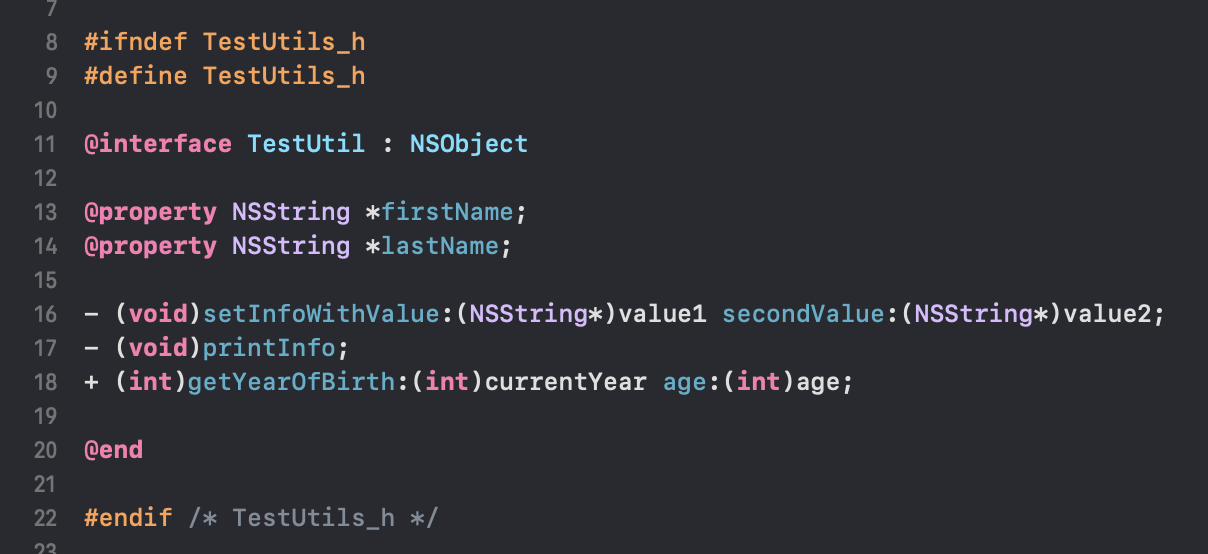
- TestUtils.m 파일 수정
#import <Foundation/Foundation.h>
#import "TestUtils.h"
@implementation TestUtil
-(void)setInfoWithValue:(NSString *)value1 secondValue:(NSString *)value2 {
self.firstName = value1;
self.lastName = value2;
}
-(void)printInfo{
NSLog(@"%@ %@", self.firstName, self.lastName);
}
+(int)getYearOfBirth: (int)currentYear age:(int)age {
return currentYear - age - 1;
}
@end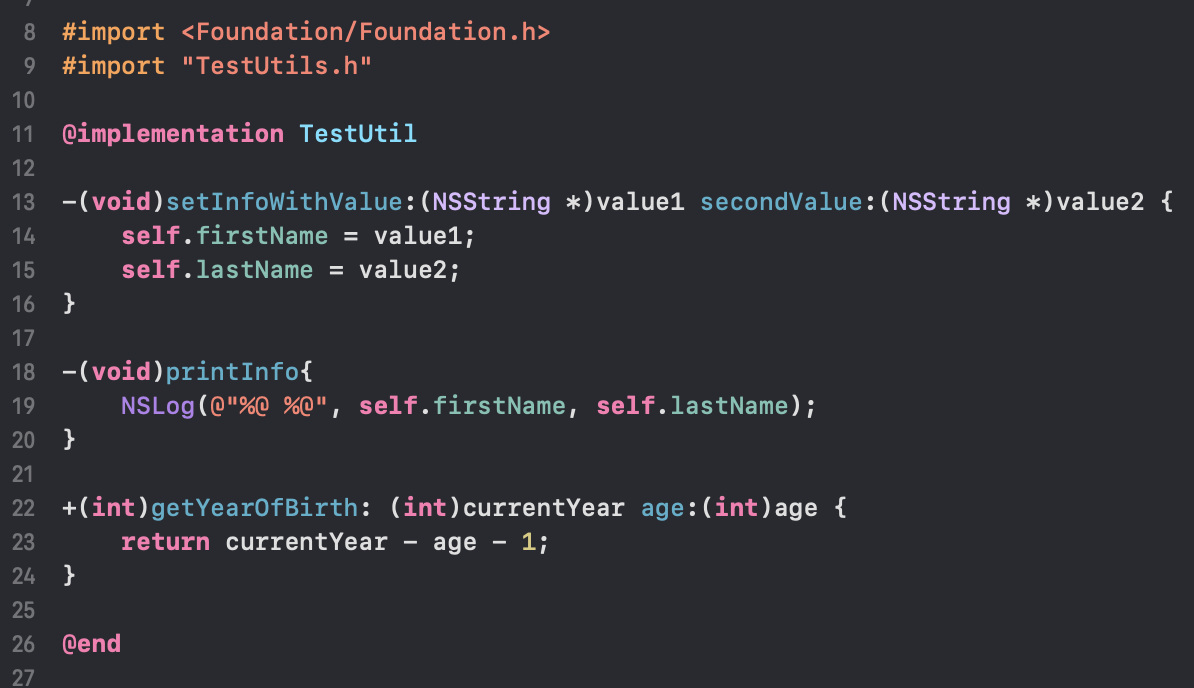
- ViewController.m 파일 수정
#import "ViewController.h"
@interface ViewController ()
@end
@implementation ViewController
- (void)viewDidLoad {
[super viewDidLoad];
TestUtil *testUtil = [[TestUtil alloc] init];
[testUtil setInfoWithValue:@"Hello" secondValue:@"Harry~"];
[testUtil printInfo];
int yearOfBirth = [TestUtil getYearOfBirth:2023 age:26];
NSLog(@"너는 %i년에 태어났다.", yearOfBirth);
}
@end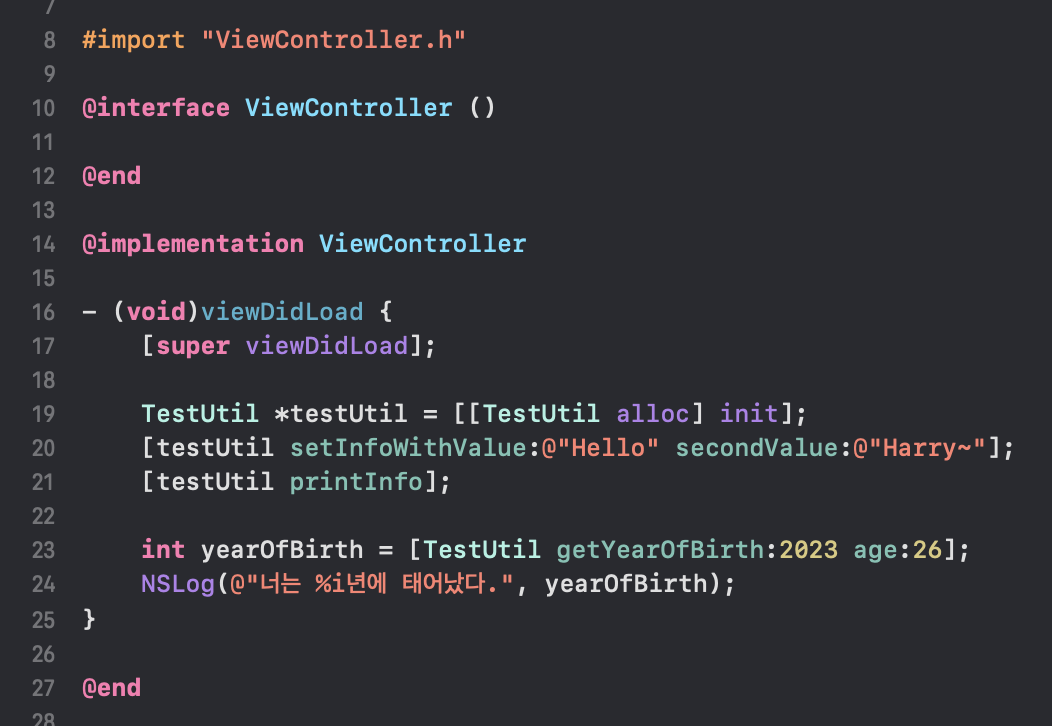
7. 실행 결과 확인
- 정상적으로 문구 출력 확인
Hello Harry~
너는 1996년에 태어났다.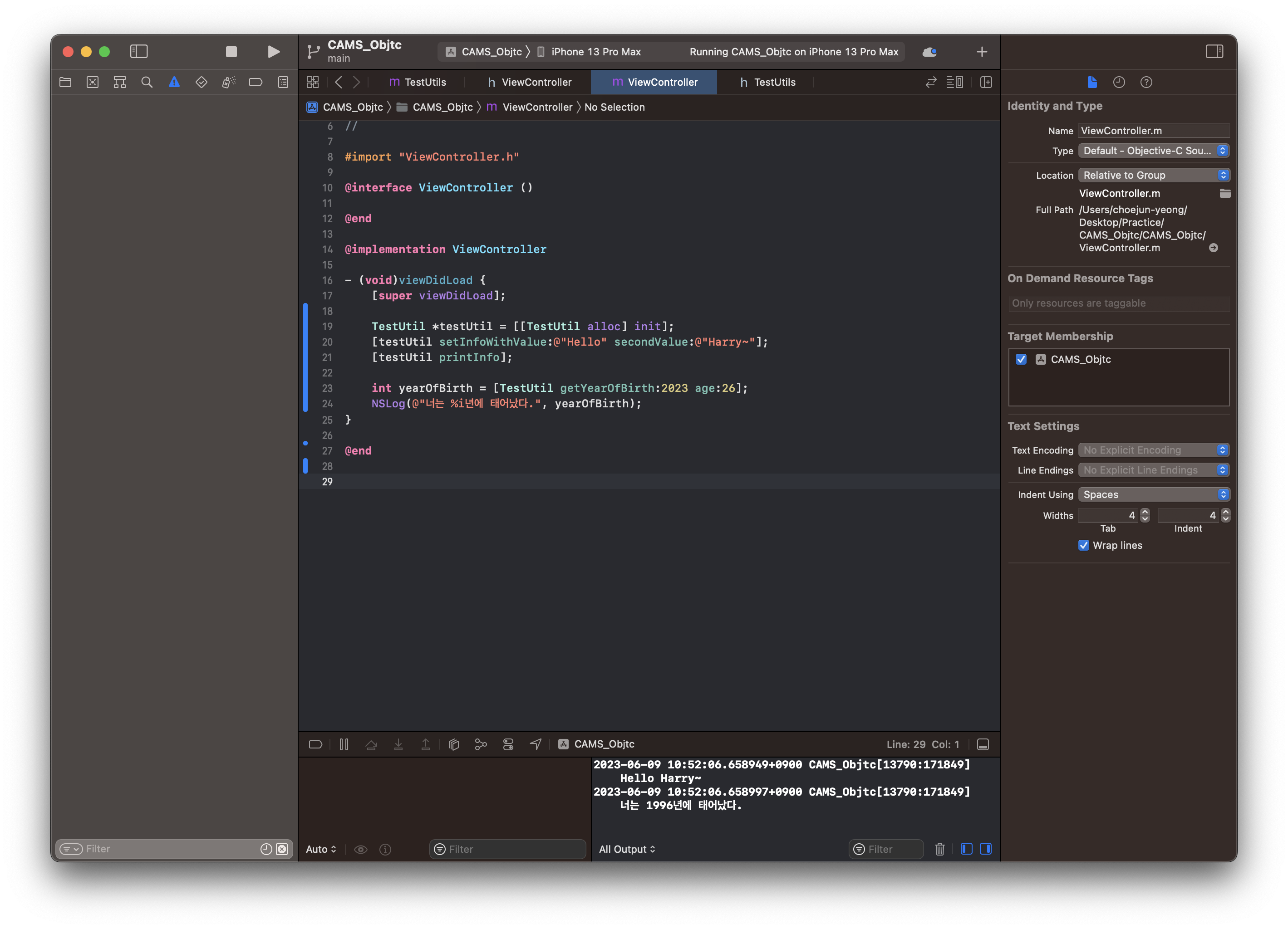
'Development > iOS' 카테고리의 다른 글
| [Objective-C] 입문하기 - 03 : 버튼 만들고, 누르면 alert 창 뜨게 하는 앱 만들기 (0) | 2023.06.15 |
|---|---|
| [Objective-C] 입문하기 - 02 : Hello World를 출력하는 앱 만들기 (0) | 2023.06.14 |
| [SwiftUI] Api 연결 소스코드 예시 - Method : POST (0) | 2023.05.21 |
| [SwiftUI] Api 통신 연결 소스코드 예시 - Method : GET (0) | 2023.05.16 |
| [SwiftUI][NavigationStack] NavigationLink & List를 활용한 + NavigationLink & ForEach를 활용한 정보 목록 화면 및 상세 정보 화면 구현 방법 (0) | 2023.04.28 |