1. (신규 프로젝트 생성) Use Core Data로 프로젝트 생성하기 (이미 있는 프로젝트에서 Core Data를 사용하려면 2번으로 이동)
Use Data 선택 후 생성

2. xcodemodel 설정 확인하기

3. 설정 추가하기
import SwiftUI
// Model Set
struct Animal : Identifiable {
var id: Int
var name: String
var imageName: String
subscript(key: String) -> Int {
switch key {
case "id" :
return id
default :
return 0
}
}
}
// Data 가져오기
let animals: [Animal] = [
Animal(id:1, name:"cat", imageName:"building"),
Animal(id:2, name:"dog", imageName:"house"),
Animal(id:3, name:"monkey", imageName:"bolt"),
Animal(id:4, name:"snake", imageName:"newspaper")
]
// View
struct ContentView: View {
var body: some View {
List(animals) { animal in
Section {
VStack {
Button {
print("hello")
} label: {
Image(systemName: animal.imageName)
HStack {
Image(systemName: animal.imageName)
Text(animal.name)
.padding(.horizontal, 20)
}
Image(systemName: animal.imageName)
}
}
} header: {
Text("Each Animal")
} footer: {
Text("Animal End")
}
}
}
}
struct ContentView_Previews: PreviewProvider {
static var previews: some View {
ContentView()
}
}
2. data model 생성
New File -> Core Data의 "Data Mpdel"




3. Attridute 만들기
Attribute는 DB의 column과 유사합니다.

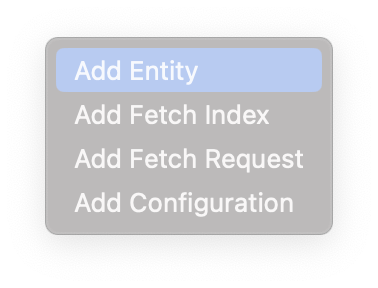

4. Inspector에서 Entity와 Class의 name 수정 및 codegen을 Manual/None으로 설정
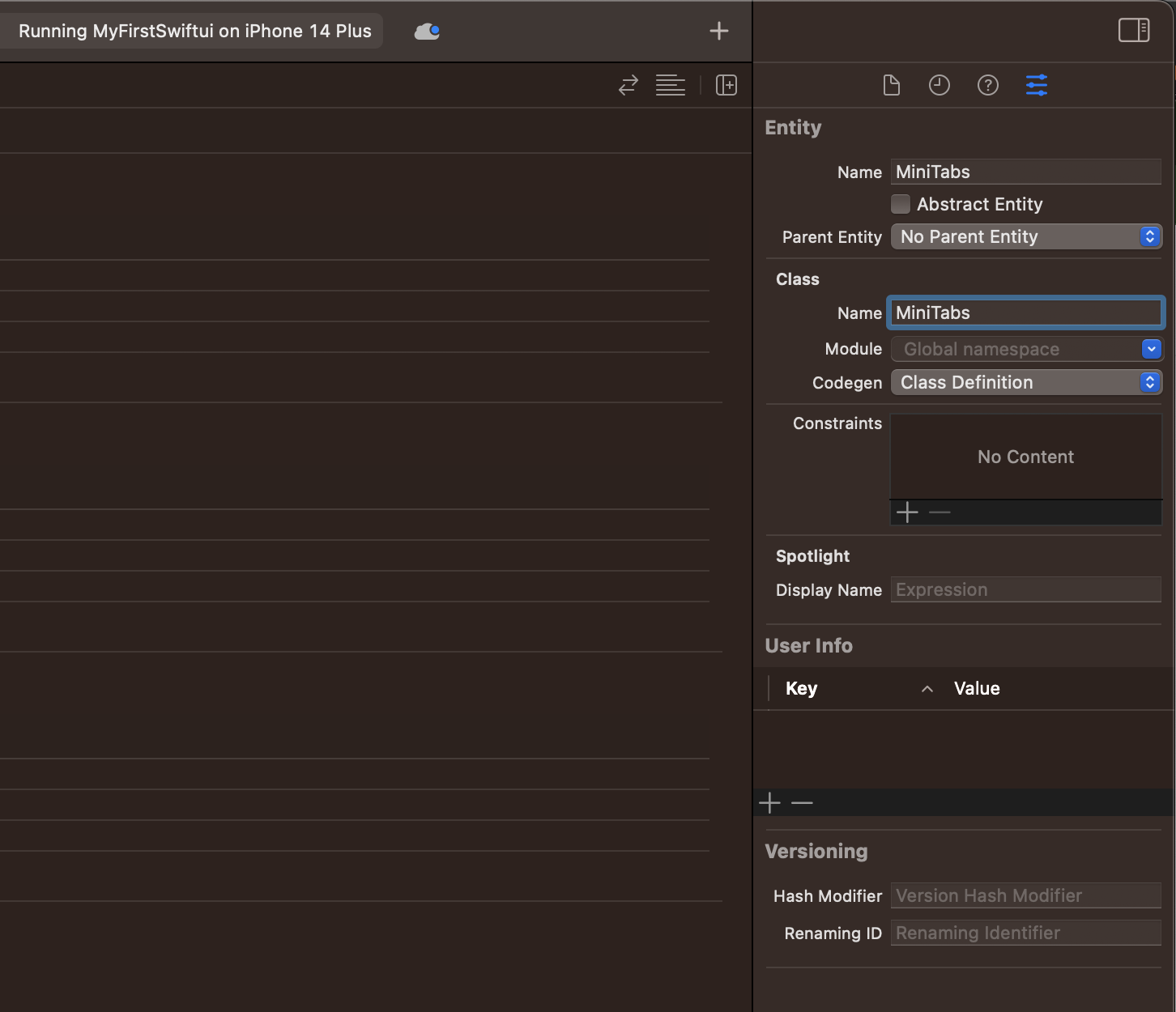



5. XCode -> Editor -> Create NSManagedObject Subclass...





MyFirstSwiftui_20230307_1721.zip
0.11MB