[ 작업 환경 ]
MacOS m2
1. 방법1 : Finder로 경로 이동을 해 직접 파일 open 후 수정

{
"workbench.colorTheme": "Default Dark+",
"[dart]": {
"editor.formatOnSave": true,
"editor.formatOnType": true,
"editor.rulers": [
80
],
"editor.selectionHighlight": false,
"editor.suggest.snippetsPreventQuickSuggestions": false,
"editor.suggestSelection": "first",
"editor.tabCompletion": "onlySnippets",
"editor.wordBasedSuggestions": false
},
"editor.codeActionsOnSave": {
"source.fixAll": true
},
"dart.openDevTools": "flutter"
}
2. 방법 2 : "명령 팔레트" 사용
Cmd + Shift + p
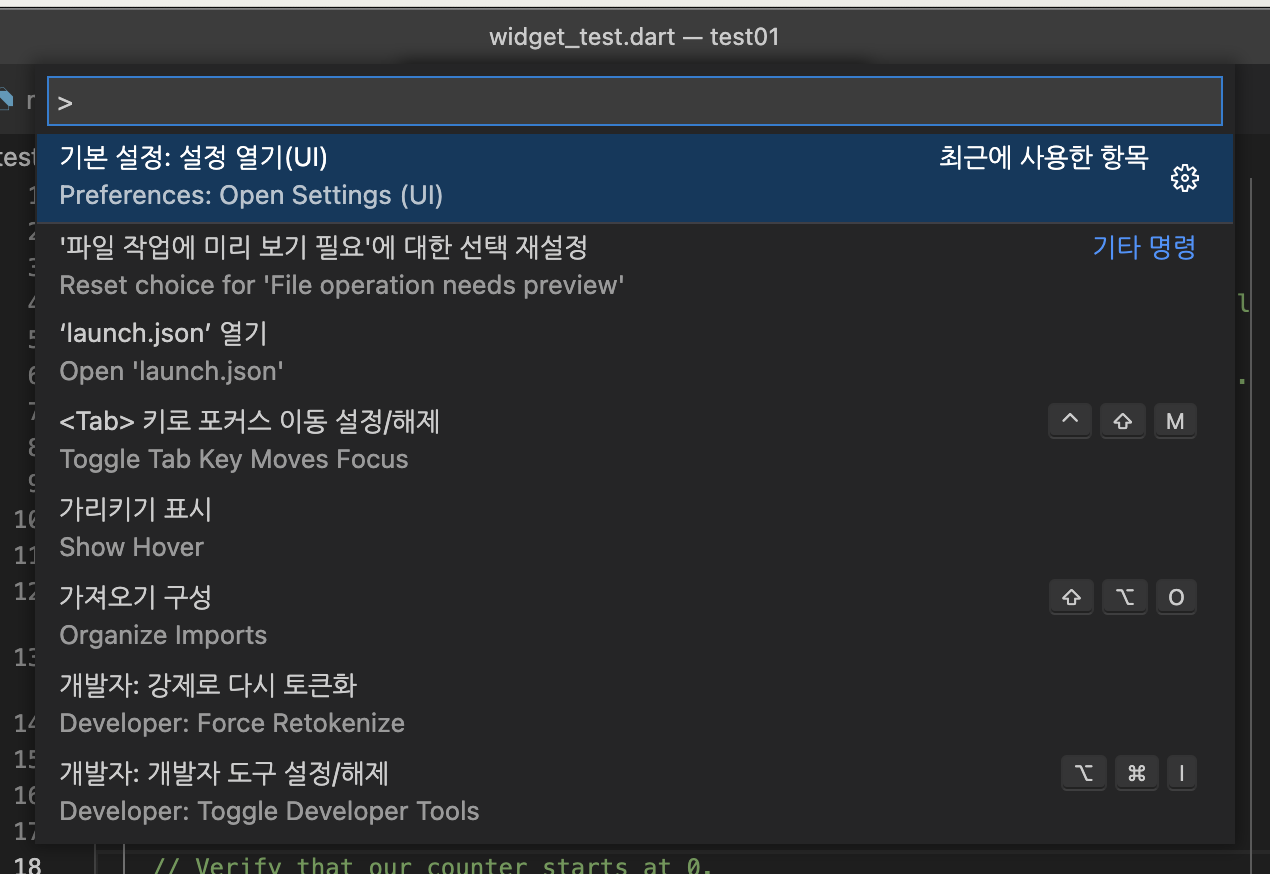
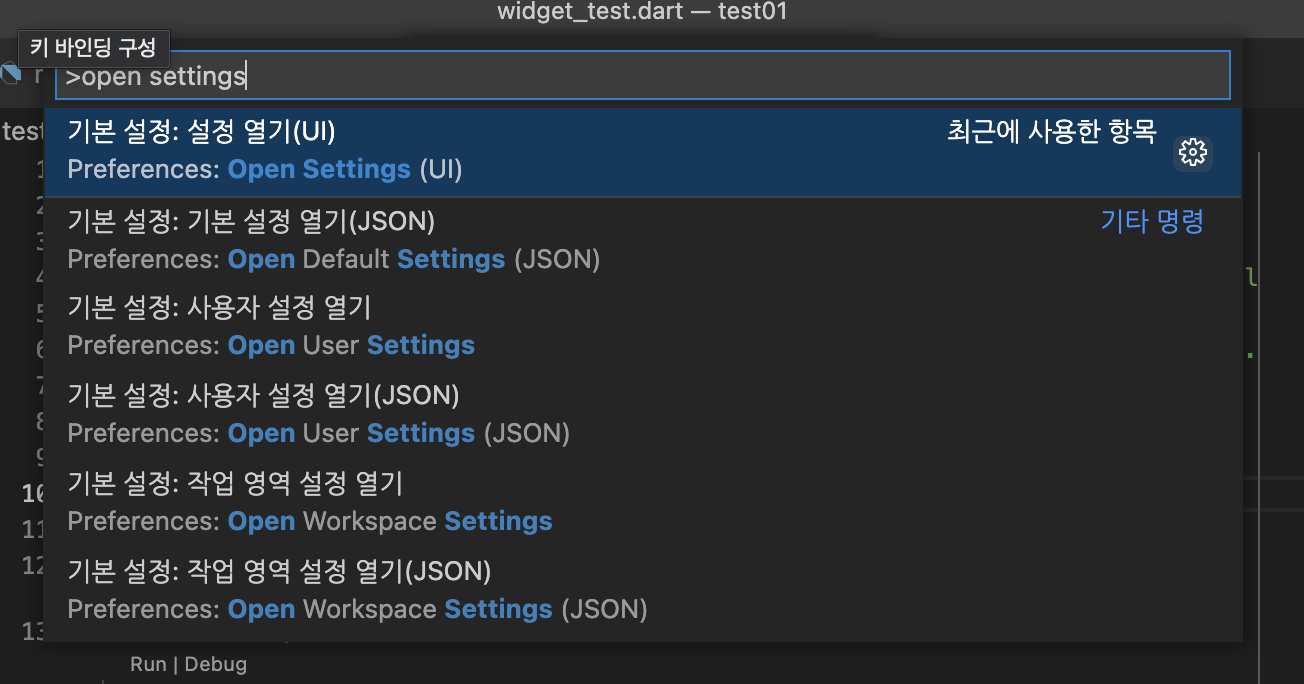
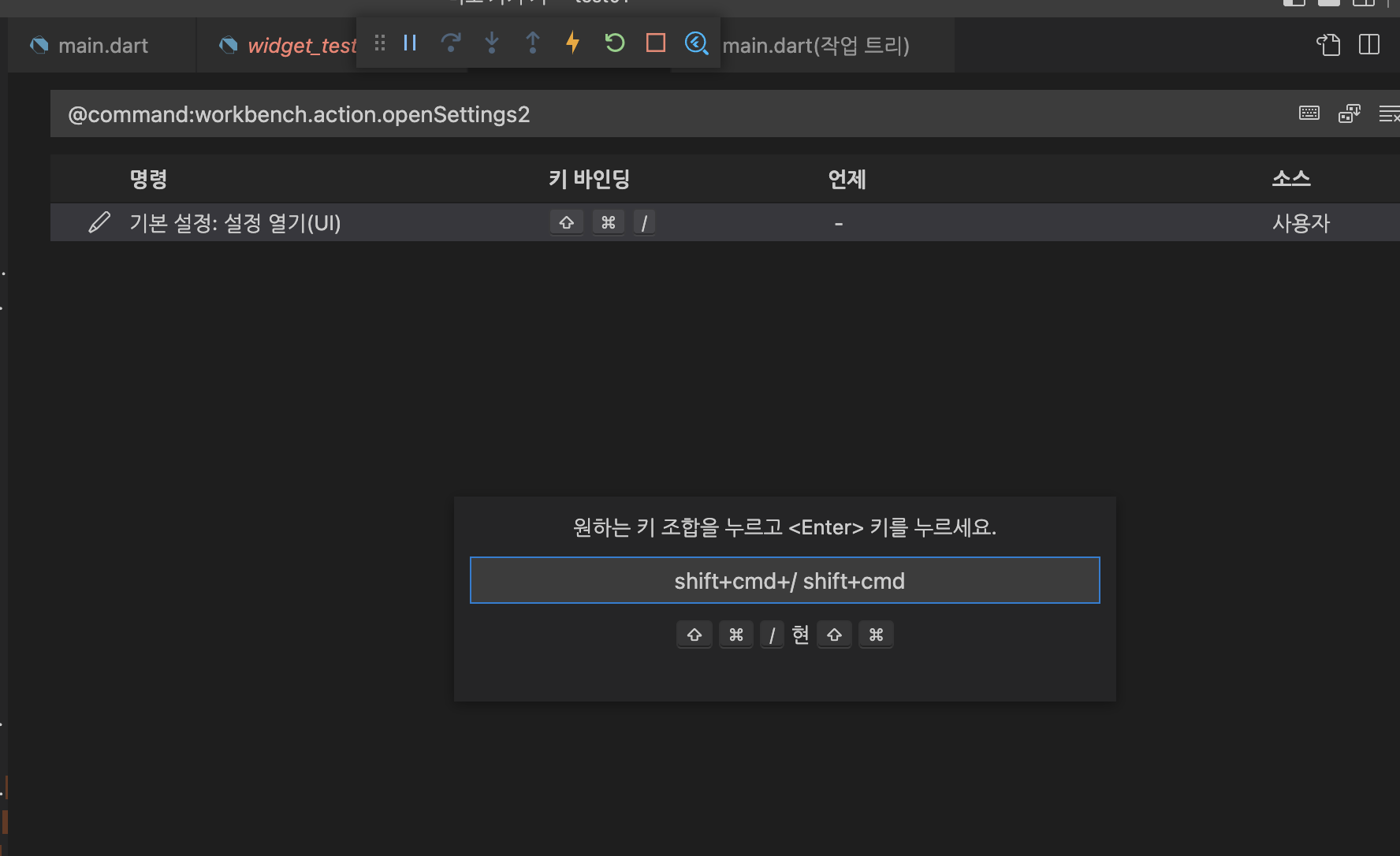
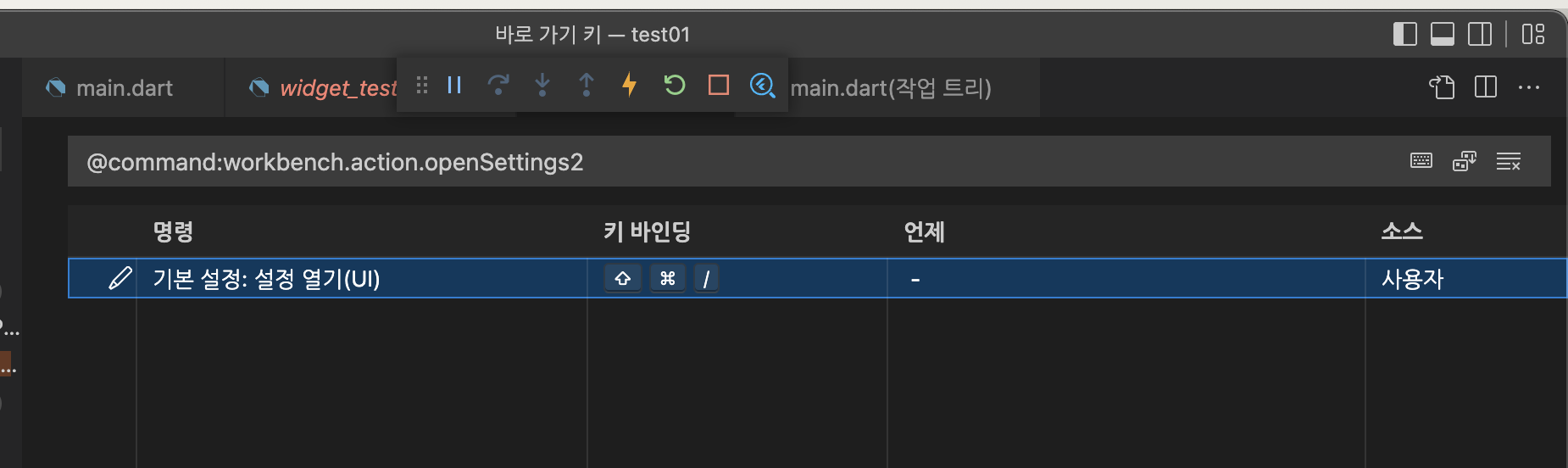
Shift + Cmd + / 로 단축키 설정한 후 단축키를 눌러서 오픈하기
'And so on > IT 상식' 카테고리의 다른 글
| [Macbook] 초기 기본 세팅 (앞으로의 편리한 몇 년을 위해) (0) | 2022.11.05 |
|---|---|
| [MacOS] terminal에서 네트워크 정보 확인하기 (0) | 2022.04.20 |
| [핸드폰] 와이파이 네트워크 수동 IP 연결 설정 방법 for iOS & Android (0) | 2022.04.20 |
| [Apple][Developer] 개인사업자 DUNS번호 발급 받는 방법 (2) | 2021.11.01 |
| [Apple][Developer] 개인사업자/개인 DUNS번호 발급 받기 (0) | 2021.10.21 |