1. IntelliJ 다운로드 및 설치
https://www.jetbrains.com/ko-kr/idea/download
최고의 Java 및 Kotlin IDE인 IntelliJ IDEA를 다운로드하세요
www.jetbrains.com
2. IntelliJ 실행
Starter로 진행
3. New Project 생성 시작

4. 의존성 추가
5가지 선택하고 Create 클릭
Developer Tools -> Sptring Boot DevTools
Web -> Spring Web
Template Engines -> Mustache
SQL -> Spring Data JPA
SQL -> H2 Database






5. 프로젝트 실행
Mac의 경우 단축키는 control + r 입니다.
Spring Boot에서는 기본 오류 페이지로 Whitelabel Error Page를 띄워줍니다. 해당 화면이 나오면 잘 진행하고 있는 것입니다.


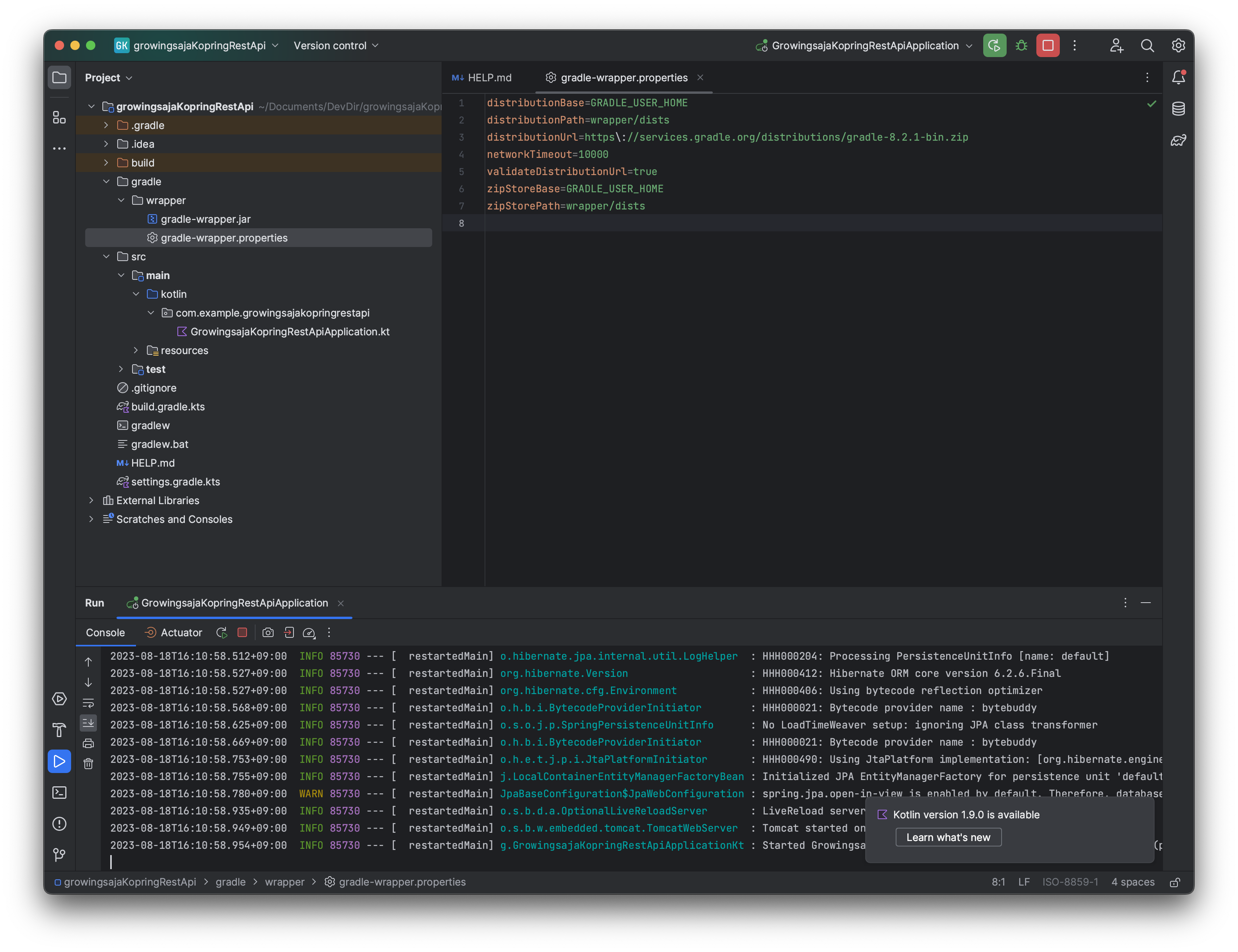


6. server 기본 port 변경하기
# server 설정
# port 설정
server.port=9999




7. 다른 새로운 프로젝트인 blog를 zip으로 받아서 열어보기




아래와 같이 명령어를 통해서도 위 GUI에서의 작업을 대신하여 수행할 수 있습니다. 필자는 web에서 GUI환경으로 위 절차를 진행했기에 아래 커맨드들 입력 진행이 필요하지 않습니다.
$ mkdir blog && cd blog
$ curl https://start.spring.io/starter.zip -d language=kotlin -d type=gradle-project-kotlin -d dependencies=web,mustache,jpa,h2,devtools -d packageName=com.example.blog -d name=Blog -o blog.zipGradle을 사용하고싶다면, 아래 문구를 추가하면 됩니다.
-d type=gradle-project
8. 해당 blog 프로젝트를 intelliJ IDEA에서 Open해 간단히 일부만 내용을 수정해봅니다.

// vim src/main/kotlin/com/example/blog/BlogApplication.kt
package com.example.blog
import org.springframework.boot.autoconfigure.SpringBootApplication
import org.springframework.boot.runApplication
@SpringBootApplication
class BlogApplication
fun main(args: Array<String>) {
runApplication<BlogApplication>(*args)
}
// vim src/main/kotlin/com/example/blog/HtmlController.kt
package com.example.blog
import org.springframework.stereotype.Controller
import org.springframework.ui.Model
import org.springframework.ui.set
import org.springframework.web.bind.annotation.GetMapping
@Controller
class HtmlController {
@GetMapping("/")
fun blog(model: Model): String {
model["title"] = "Blog"
return "blog"
}
}
{{! vim src/main/resources/templates/blog.mustache }}
<html>
<head>
<title>{{title}}</title>
</head>
<body>
{{! vim src/main/resources/templates/footer.mustache }}
</body>
</html>
{{! vim src/main/resources/templates/blog.mustache }}
<html>
<head>
<title>{{title}}</title>
</head>
<body>

이렇게 동시에 2개의 Spring Boot 서버를 올려둘 수도 있습니다.

'Development > Spring Boot3 (Kotlin)' 카테고리의 다른 글
| [Kotlin] 기본 예제 4 - 함수, 클래스, 클래스 상속 (0) | 2023.08.25 |
|---|---|
| [Kotlin] 기본 예제 3 - 조건문(if, when), 반복문(while, for) (0) | 2023.08.25 |
| [Kotlin] 기본 예제 2 - 배열(array & list & mutable list), 딕셔너리(map), 집합(set) (0) | 2023.08.24 |
| [Kotlin] 기본 예제 1 - 데이터 유형 관련 기본 설명 및 예제 (0) | 2023.08.23 |
| [Linux][Java] RHEL에 yum으로 openjdk-17 설치하기 (최신버전) (0) | 2023.05.28 |