[ 문제 상황 ]
Figma에서 Noto Sans CJK KR 폰트가 없어서 text 수정이 불가능한 현상
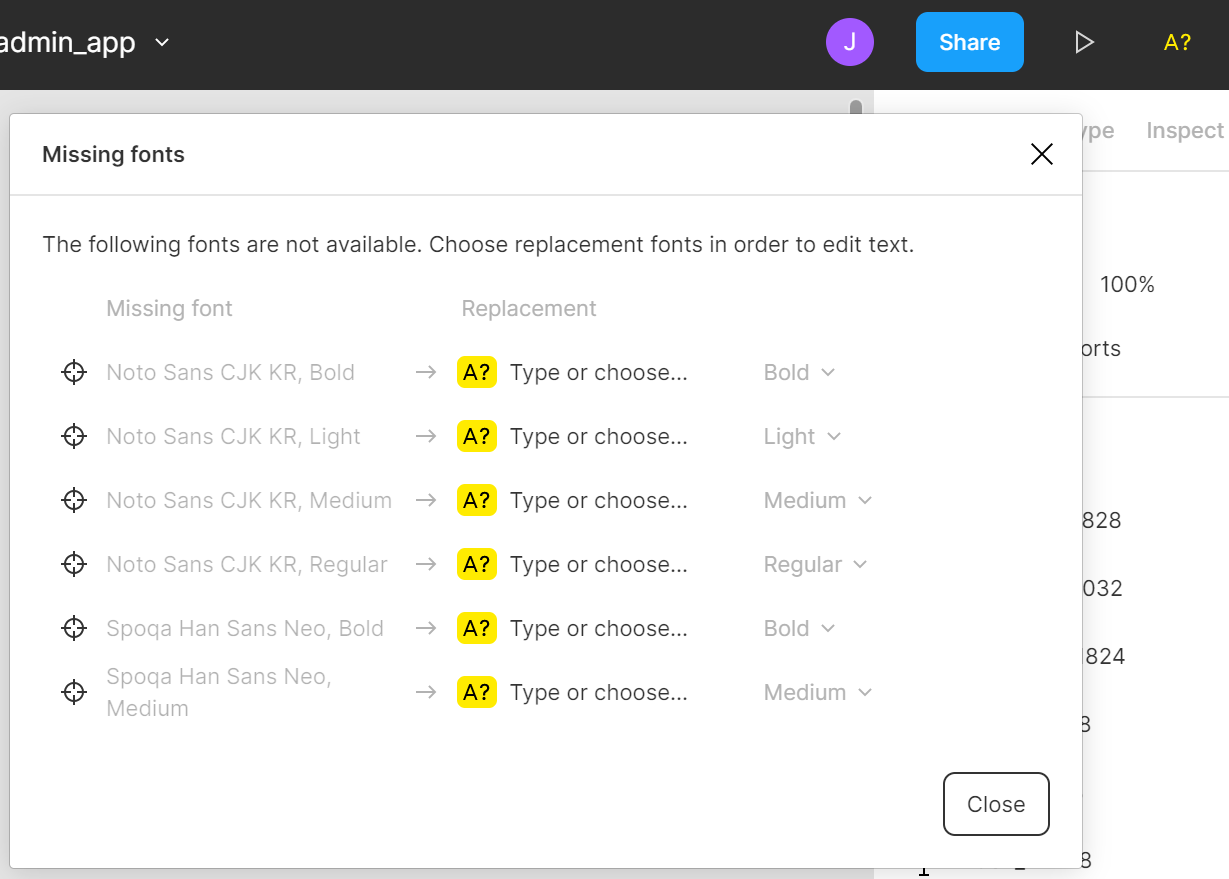
1. Google Noto Fonts 사이트 이동
https://www.google.com/get/noto/#sans-kore
Google Noto Fonts
When text is rendered by a computer, sometimes characters are displayed as “tofu”. They are little boxes to indicate your device doesn’t have a font to display the text. Google has been developing a font family called Noto, which aims to support all
www.google.com
검색 키워드 입력
Noto Sans CJK KR2022-02-07 업데이트 사안 : 해당 사이트가 변경되면서 해당 폰트 다운로드가 불가능합니다. 아래 파일 다운로드 후 설치하시면 되겠습니다.
2. 폰트 다운로드
Noto Sans CJK KR 다운로드
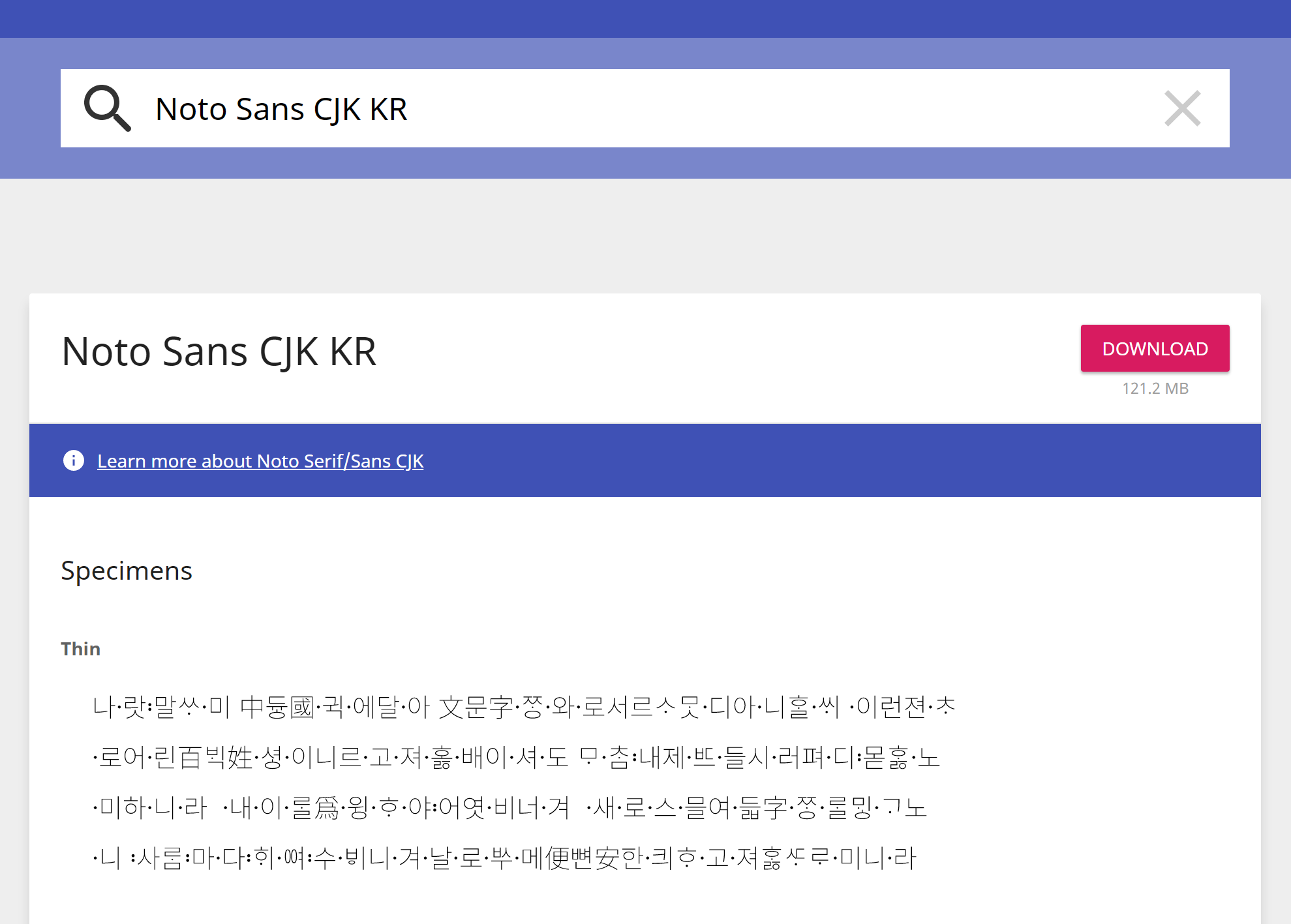
3. 다운로드 확인 및 압축 해제

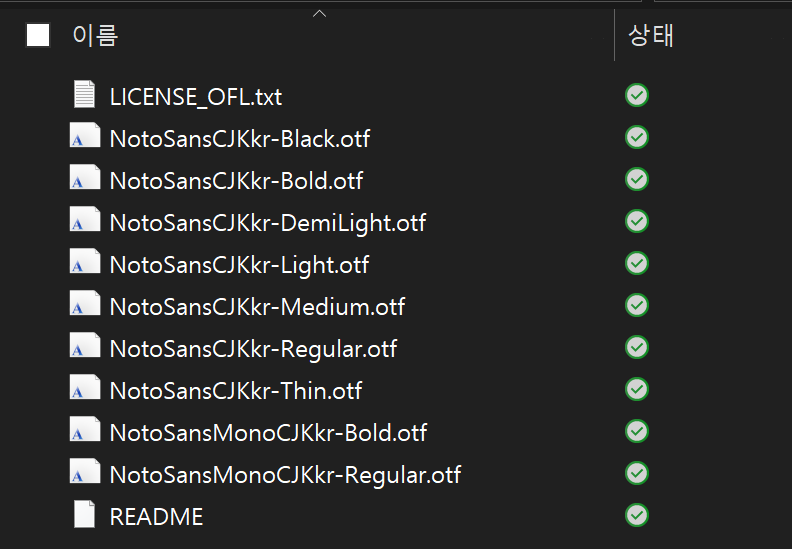
4. 폰트 설치
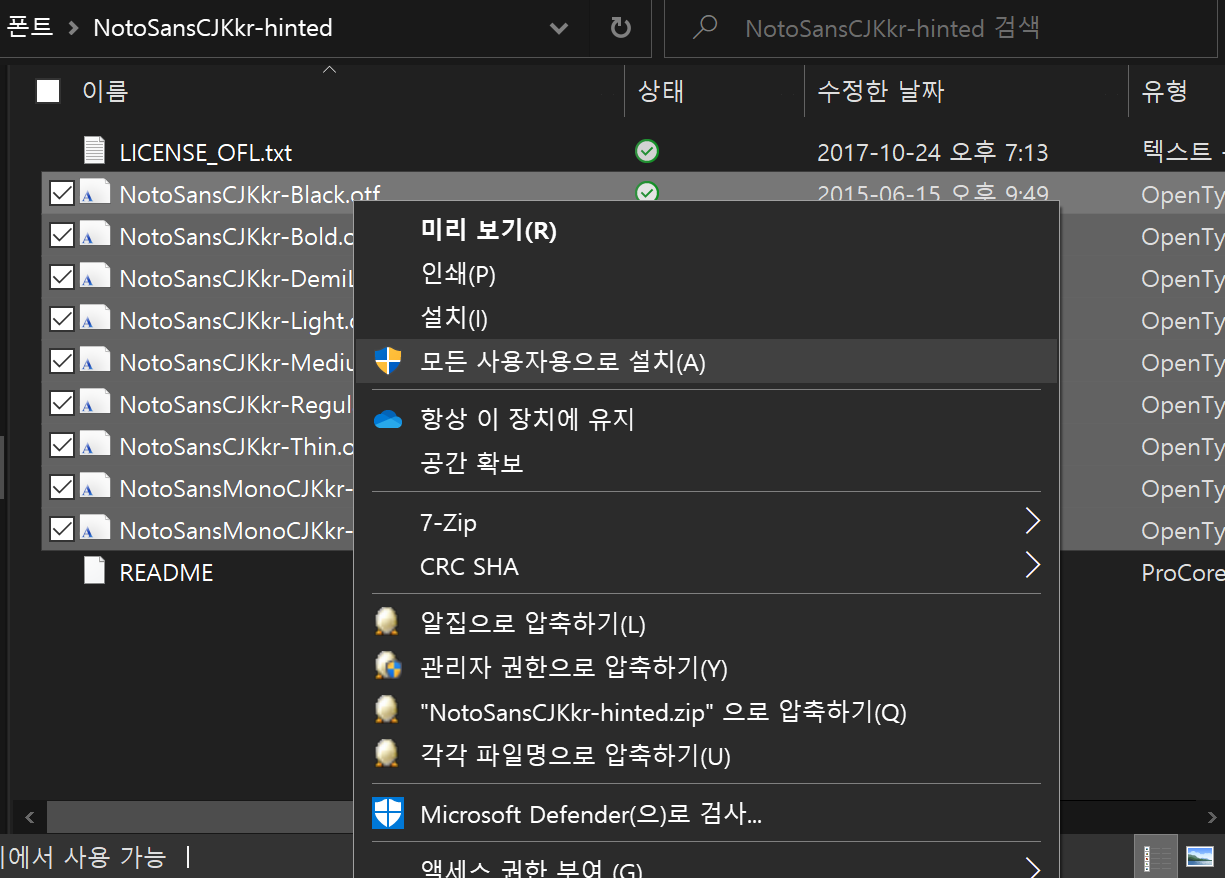
5. 폰트 적용하기
Settings -> Account -> Fonts -> Download installer & 설치


'And so on > IT 상식' 카테고리의 다른 글
| [Apple][Developer] 개인사업자 DUNS번호 발급 받는 방법 (2) | 2021.11.01 |
|---|---|
| [Apple][Developer] 개인사업자/개인 DUNS번호 발급 받기 (0) | 2021.10.21 |
| [Netlify] 회원가입하기 (0) | 2021.07.17 |
| [공공데이터포털] 공공데이터 제공신청하기 (0) | 2021.04.14 |
| [Windows10][apple] 개인 apple 개발자 계정 등록하기 - 3 (0) | 2021.03.16 |