MariaDB 실습 - 1 : install & Login
[ 작업환경 ]
Centos7.3
1. MariaDB yum install 진행합니다.
$ yum install mariadb

2. MariaDB Server로 해당 서버를 사용할 것이므로 마리아디비서버도 설치해줍니다.
$ yum install mariadb-server

3. MariaDB 작동시켜줍니다.
$ systemctl start mariadb
$ systemctl enable mariadb

4. 초기 비밀번호를 설정해줍니다.
저는 testpasswd2020 으로 설정해줬습니다.
$ mysqladmin password testpasswd2020

5. mysql root로 접속
$ mysql -u root -p
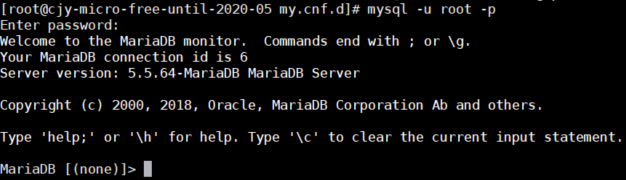
초기설정해준 비밀번호를 작성하여 로그인해줍니다.
다음 실습에서는 mariadb 기본 추가 설정들을 알아보겠습니다.
다음 실습 링크
https://growingsaja.tistory.com/252
'About Data > DB' 카테고리의 다른 글
| [Centos7][MariaDB] MariaDB 실습 - 3 : Change Character Set (0) | 2019.11.22 |
|---|---|
| [Centos7][MariaDB] MariaDB 실습 - 2 : Change Port (0) | 2019.11.22 |
| [Solved][Ubuntu 18.04][Mysql] How to remove and re install (0) | 2019.07.22 |
| [Mysql] Dump 관련 내용 (mysql dump) (2) | 2019.07.09 |
| [Mysql][Update] 다른 테이블의 값을 또다른 테이블의 값 위치에 UPDATE 예시 (0) | 2019.06.14 |